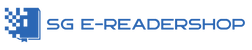How are the E-ink Kindle and Kindle Fire different?
The main difference is that the E-Ink Kindle is a dedicated e-book reader while the Kindle Fire is essentially an Android tablet.
Which one should I get?
It ultimately depends on what you are using it for.
If you are buying a device just for reading, nothing beats E-ink Kindles (Basic/7, Paperwhite, and Voyage).
If you are getting a device for light reading, with the occasional multimedia usage of apps, movies or other content, then you should get the Kindle Fire – a more versatile tablet.
More detailed explanation of the differences:
Why E-Ink Kindles rock as dedicated e-book readers
i.e. Basic/7, Paperwhite, and Voyage
SCREEN
If you have ever read for an extended period off a monitor/tablet, you will be sure to experience discomfort in your eyes or even headache due to the bright light and glare of the LCD screen.
Rather than LCD screens, E-Ink Kindles use well, E-Ink screens that are designed specifically for comfort and ease on your eyes.
With no screen glare and sharp, dark text, they are meant to replicate the feel of reading a book. In that regard, it has succeeded; reading on the E-ink screen doesn’t feel very different from reading an actual book.
BATTERY LIFE
Thanks largely to the energy sipping E-ink screen technology, you can easily get a battery life of an astonishing 4-8 weeks on the E-Ink Kindles.
This means that you can lose yourself in the world of your book instead of fretting over the next charge, making it a perfect travelling companion.
WEIGHT
Weight is an important factor if you want to read comfortably for prolonged periods.
The E-Ink Kindles are lighter than most paperback books and you can comfortably hold it in one hand for long reading sessions.
And finally…
NO DISTRACTIONS
Kindle is purposely designed as a dedicated e-reader. Indulge your love of reading without interruptions like email alerts or push notifications.
Why would I want to get a Kindle Fire?
APPS, APPS AND APPS
With the Kindle Fire, you are getting more than just an e-book reader, you are also getting an Android* tablet.
This means you can install android apps from the Amazon Appstore. You can even install the Google Playstore** if prefer. With the Kindle Fire, you can use your favourite apps (Facebook, Youtube, Email etc) on top of reading.
More importantly, you now have access to more sources for reading; Flipboard, Zinio, Magzter, The Economist and so on
* The Kindle Fire runs a skinned version of Android
** Rooting and a bit of digging around the Kindle required
E-Ink Kindles Comparison
* Senses the light in your environment and changes the setting to the ideal brightness (as compared to choosing brightness manually in the Kindle Paperwhite)
** PagePress allows you to turn the page without lifting a finger. Simply apply pressure on the bezel to turn the page, a silent haptic response for consistent and immediate feedback will be provided. (as opposed to tapping/swiping on touchscreen to flip)
So, which one should I get?
Here, it really depends on your reading habit and we will distil it down to the main factors of consideration.
Do you read in the dark?
If yes, get the Paperwhite or Voyage as it has a built-in light that allows you to read in the dark.
If not, the Kindle 7/Basic will suffice.
Do you need a super HD screen?
The main difference between the Paperwhite and Voyage is that the Voyage has a super high resolution screen (300 vs 212 ppi).
This makes greyscale, images, and especially comics appear extremely clear on the Voyage. Therefore, get the Voyage if you intend to read comics or images.
If you are mostly doing normal reading, the Paperwhite’s screen is more than crisp and clear enough. You don’t really need a super HD screen for reading text.
Ultimately, consider whether it is worth playing another $130 for a higher resolution screen to read text. Our store would recommend the Paperwhite it provides the best compromise between features and price.