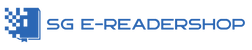Here’s how you can buy books from Amazon, even if you live in Singapore
First of all, change your country of origin in Amazon.
Under your account, click manage your Manage Your Content and Devices
Choose the Settings Tab on the most right.
Click on Country Settings option
Choose Change Country
At this point Amazon will request that you enter your US address.
Amazon will accept any address as long as the State and Postal Code matches.
Google any random US postal code or go http://www.findazip.com/, enter your matching postal code/state and have fun conjuring up other fictional details.
Enter ANY US address to buy books from Amazon
3 methods to purchase books from Amazon
Important to note:
DO NOT purchase books directly from your Kindle device. Always buy them from the Amazon website on a computer using the following methods.
There are essentially 3 methods you can use to buy books from Amazon. Amazon occasionally does random checks for non US users (through determining the origin of credit card), flags it, and prohibits future purchases.
The difference between the methods is how safe and unlikely it is to be tracked.
I’ll begin with the safest method, followed by the less safe methods. All methods can be used even with a local credit card!
My recommendation is to use at least method two (Gift card method) to prevent any complication. It is not worth it to save a few minutes of your time only to get your account flagged.
Impt: When buying books, always go on to Amazon.com in incognito mode (for Chrome) or private browsing (for Firefox).
1) 100% Secure: VPN plus Gift card
Install VPN
Install a free VPN such as HotSpotShield or HideMyAss (you can also google other free ones) which route you through a US IP. It essentially masks your IP as a US based one
Switch on your VPN before switching on your browser.
Buy Gift Card
On Black Navigation Bar>Gift Card
In same page, under Instant Delivery>E-mail.
Buy a gift card with your local credit card and email the gift card to yourself.
Redeem Gift Card
On White Navigation Bar>Redeem
Here, apply the gift card code that you have purchased and sent to your own email.
Go to your account>Manage Payment Options and DELETE ALL CREDIT CARD INFO that you have associated with Amazon. You can add back the credit card info when you are ready to make your next purchase.
Purchase books! YAY!
At the page of the book you want, click ‘buy now with 1-click‘, ‘deliver to your Kindle‘. If you choose to wirelessly send it to your Kindle, you should receive the book in less than a minute. You can also choose to download the file and transfer it to your Kindle using USB.
The price of the book will be deducted from your Amazon gift balance.
When buying the book, if asked for the billing address, use any US address, such as the one you entered earlier in country of origin.
Switch off the VPN when done purchasing the book. Switch it on again whenever you need to access Amazon.
**If you buy books regularly, it’s a good idea to get a gift card of large value (e.g. $50 or $100) at one go so you don’t have to repeatedly add and delete your credit card details.
2) 90% Secure: Gift card method
The main difference between this and the earlier method is the absence of using VPN. This should be 90% safe. Most users go for this method.
Buy Gift Card
On Black Navigation Bar>Gift Card
In same page, under Instant Delivery>E-mail.
Buy a gift card with your local credit card and email the gift card to yourself.
Redeem Gift Card
On White Navigation Bar>Redeem
Here, apply the gift card code that you have purchased and sent to your own email.
Purchase books! YAY!
At the page of the book you want, click ‘buy now with 1-click’, ‘deliver to your Kindle’. If you choose to wirelessly send it to your Kindle, you should receive the book in less than a minute. You can also choose to download the file and transfer it to your Kindle using USB.
The price of the book will be deducted from your Amazon gift balance.
When buying the book, if asked for the billing address, use any US address, such as the one you entered earlier in country of origin.
*If you buy books regularly, it’s a good idea to get a gift card of large value (e.g. $50 or $100) at one go so you don’t have to repeatedly add and delete your credit card details.
3) No Guarantees: Direct purchase method
Go to Your Account> 1-Click Settings
Click edit to add a payment method for your address
Your account is now linked to your credit card
Buying books is now as simple as find the book you want and click “buy with 1 click” and choosing to send to your device.
I have to repeat again that this method is highly NOT RECOMMENDED. While it is extremely convenient, I know already of a number of users who got flagged. Proceed at your own peril.
Buy books with one click
That’s it. You’ll now be able to get books from Amazon.
What’s next?
Now that you know how to purchase books to you Amazon account, all you need is a Kindle to start reading! Not sure which device to buy? Check out our which kindle device comparison here, though we highly recommend getting the Kindle Paperwhite to get started. If not, check out our blog if you have more queries.
Happy e-reading